
5 Steps to a Disaster Recovery Plan That Protects Your Business
Every business faces unexpected disruptions, whether from cyberattacks, system failures or natural disasters. The ability to recover quickly is not just a technical issue but a critical business priority. An effective disaster recovery (DR) plan helps organizations restore operations, protect data and minimize downtime when incidents such as system failure or hacking attacks strike. Without one, even minor disruptions can spiral into major losses.
The Importance of an Effective Disaster Recovery Plan
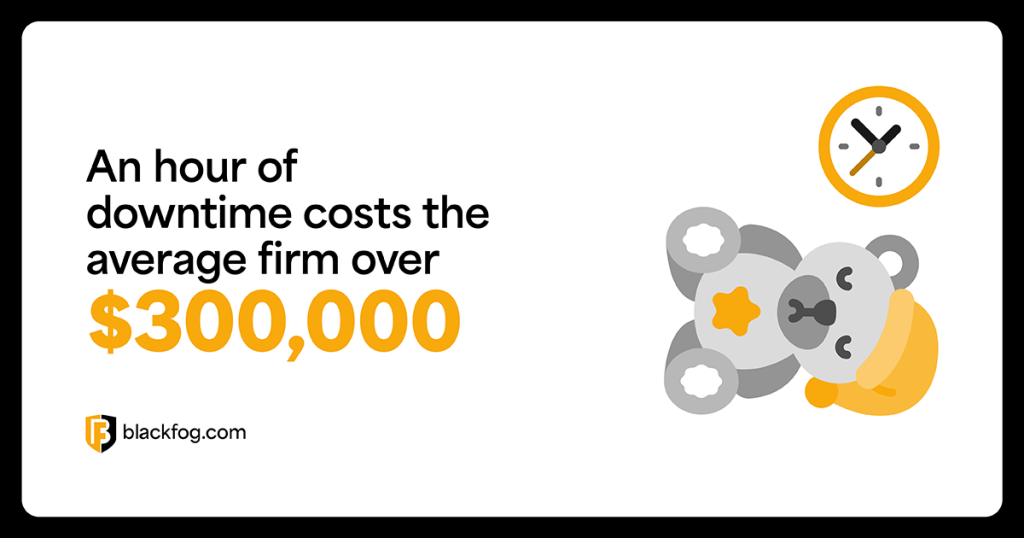
Data loss and system downtime have an immediate and lasting impact on any business. According to ITIC, over 90 percent of mid-size and large enterprises in 2024 reported that a single hour of downtime cost more than $300,000, excluding potential litigation or regulatory penalties.
A DR plan provides a structured approach to minimizing these costs and mitigating data loss. It helps organizations restore essential systems, protect sensitive information and reduce downtime when every minute counts. By outlining roles, tools and procedures, a well-designed strategy ensures faster response and recovery from incidents like ransomware, system crashes or service outages. In short, it helps businesses maintain continuity when it matters most. Here are five steps that must be followed to make this a success.
Step 1: Risk Assessment and Business Impact Analysis
Every effective disaster recovery plan starts with understanding your risks. A comprehensive assessment identifies potential threats such as ransomware, power outages or hardware failure and details the potential consequences. Combining this with a business impact analysis helps you gauge how these disruptions could affect your operations, revenue and reputation.
Identifying your most critical systems and estimating the cost of downtime helps you prioritize resources and recover more effectively.
To put this into action, focus on the following:
- Engage key stakeholders: Involve IT, operations and leadership to ensure all areas are covered.
- Rank threats by impact and likelihood: Prioritize risks that could cause the most serious disruptions.
- Highlight and map critical systems: Identify essential functions that must be recovered first.
Step 2: Define RTO and RPO
Two key metrics in disaster recovery planning are Recovery Time Objective (RTO) and Recovery Point Objective (RPO). RTO is the maximum amount of time a system or application can be down before it disrupts business operations, while RPO defines the amount of potential data loss, measured in time. For example, if your RPO is four hours, this is how often your systems are backed up, meaning you may lose anything up to four hours’ worth of data if you suffer an incident.
These metrics are closely linked but serve different purposes. RTO is about how fast systems must be restored, while RPO focuses on how much data a business can afford to lose. Defining them clearly helps guide your technology choices, backup schedules and resource allocation.
To establish effective RTO and RPO targets, you should consult with department leads to understand system dependencies and the importance of up-to-date data for each activity. This information should shape your backup and recovery strategies.
Step 3: Build Your Disaster Recovery Strategy
Once you’ve assessed risks and defined your key recovery goals, the next step is to create a disaster recovery strategy that outlines how your organization will respond when disruption occurs.
This strategy should cover the who, what and how of recovery. It needs to clearly define roles and responsibilities, communication protocols and the steps required to restore systems and data. Everyone involved must understand their part and be prepared to act quickly when an incident hits. This reduces confusion, shortens response time and helps teams work efficiently under pressure.
A strong strategy should include:
- Named recovery teams: Assign key personnel to lead, communicate and coordinate recovery tasks.
- Step-by-step procedures: Document specific actions for different scenarios, such as ransomware, hardware failure or cloud outages.
- Communication plans: Establish how updates will be shared internally and externally during an incident.
- Access to documentation: Ensure recovery playbooks, contact lists and credentials are securely stored and accessible.
Step 4: Implement the Plan With the Right Tools
A disaster recovery strategy is only effective if it’s backed by the right tools. This step is about putting your plan into action with secure, reliable technologies that support fast, efficient recovery when systems go down, as well as ensuring that your backups themselves are secure against attack.
This is important as many hackers are aware that good recovery strategies can render ransomware attacks ineffective. Therefore, they increasingly seek to target these systems directly to encrypt files or exfiltrate data. By combining backup tools with strong security controls, you not only improve recovery speed, but also safeguard the integrity and confidentiality of your data.
Key technology solutions that should be included in a backup and recovery strategy include:
- Automated backups: Regular, scheduled backups reduce data loss and support faster recovery.
- Cloud and hybrid solutions: Offsite storage ensures you can restore data even if your primary systems are compromised.
- Access controls: Limit who can access or modify backup files, reducing the risk of insider threats or accidental deletion.
- Encryption: Protects backup data in storage and transit, ensuring sensitive information isn’t exposed if compromised.
Step 5: Test and Update the Plan Regularly
Even the best disaster recovery plan won’t be effective if it hasn’t been tested. A regular program for this ensures your systems, teams and tools work as expected during an actual incident. It also helps identify gaps or outdated information before they become critical failures.
Testing builds confidence and readiness, especially for time-sensitive tasks like data restoration and system failover. It also confirms that your RTO and RPO targets are realistic and achievable and highlights any weaknesses that need to be addressed.
There are several ways to test your plan, including:
- Tabletop exercises: Walk through different disaster scenarios with your team to review procedures and decision-making.
- Simulation testing: Conduct mock incidents to practice restoring data, switching to backup systems and managing communications.
- Full recovery drills: Perform a complete failover to verify end-to-end functionality and timing.
After each test, review what worked and what didn’t. Update your plan accordingly and adjust tools or processes as needed. Aim to test at least twice a year – or more frequently if your environment changes often.
Backup and Recovery Best Practices
To build a reliable data backup and recovery strategy, businesses should focus on consistency, security and adaptability. Remembering the below best practices will ensure you stand the best chance of a successful recovery in the event of a data loss incident.
- Schedule automated, routine backups across all critical systems
- Encrypt all backup data to protect against unauthorized access
- Test recovery processes regularly to ensure backups are usable
- Keep at least one backup copy offsite or in the cloud
- Align recovery plans with compliance and industry regulations
- Monitor backup logs to catch failures early
A well-planned approach incorporating these aspects helps reduce downtime, protect sensitive data and support long-term business continuity.
Share This Story, Choose Your Platform!
Related Posts
Shadow AI Threat Grows Inside Enterprises as BlackFog Research Finds 60% of Employees Would Take Risks to Meet Deadlines
BlackFog research shows Shadow AI growth as 60% of employees accept security risks to work faster using unsanctioned AI tools.
The Void: A New MaaS Infostealer Targeting 20+ Browsers
Find out how Model Context Protocol (MCP) could be abused as a covert channel for data theft: five real risks, examples, and mitigations.
2025 Q4 Ransomware Report
BlackFog’s 2025 Q4 Ransomware Report - The Unrelenting Surge: Ransomware Closes Q4 at Record Levels
Data Breach Prevention: Practical Ways To Stop Data Loss
Data breaches are costly cyberthreats. Learn how data breach prevention strategies reduce risk and stop the most common causes in our guide.
How A Clear Data Loss Prevention Policy Reduces Risk
Find out what's needed to create a strong data loss prevention policy and why this matters in a complex environment.
Getting A Data Loss Prevention Strategy Right
A strong data loss prevention strategy can be the difference between stopping a potential breach early or a costly mistake. Here's what firms need to know when creating one.






