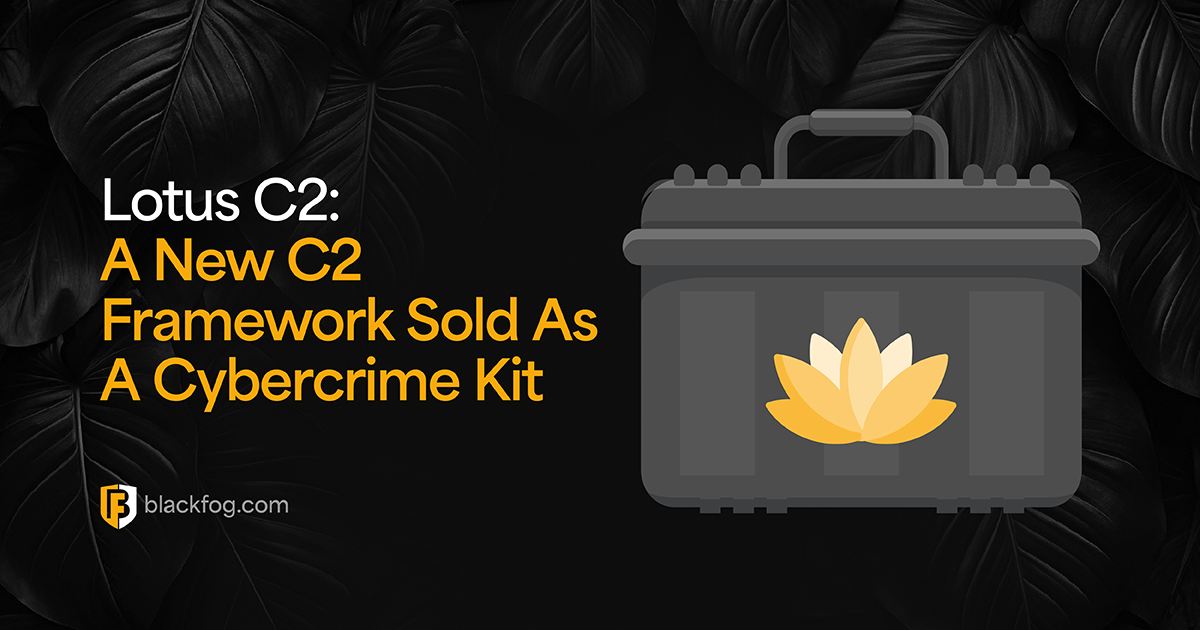Petya
On the heels of the recent WannaCry attack, Europe has been hit with a new ransomware variant known as Petya. Ukraine reported ransom demands targeting the government and key infrastructure, and the Danish Maersk conglomerate said many of its systems were down.
This ransomware used a software update and social engineering to download the malicious file, either as a ZIP or PDF. It looks to exploit a vulnerability in Microsoft Office when handling RTF documents (CVE-2017-0199). It also looks to utilize the same vulnerability as WannaCry in the SMBv1 file sharing protocol (Microsoft security bulletin MS17-010) to spread laterally within an organization. Note there is NO KILL SWITCH implemented in this new ransomware, so it has clearly evolved since the WannaCry attack. However, researchers have discovered a way to vaccinate machines by creating readonly files on your machine as described below.
This ransomware is an evolution of the original Petya malware from 2015 which modifies the Master Boot Record (MBR). Unlike the original version this edition has been modified to exploit the new vulnerabilities in SMBv1 and encrypts all files rather than just the MBR in the original.
Seed Vector
The attack looks like it was seeded through an accounting software (MeDoc) update mechanism required by companies working with the Ukrainian government. This also explains why it spread so widely in the Ukraine first. A second wave of infections were spread through email attachments as described earlier using classic phishing techniques.
Origin
According to many reports it is now looking like this ransomware was more like a cyberattack rather than a money making venture. The payment methodologies were so badly designed that each infected machine was directed to the same location. In addition, there was a single email account you can use to communicate with the attackers, which has already been shut down. It now seems more likely that this was designed for significant damage and specifically towards the Ukraine.
Some researchers are now claiming that this was a state sponsored attack against the Ukraine. There is still no hard evidence to suspect which country is involved. The NSA previously determined that WannaCry originated in North Korea.
How to protect yourself
If you have not done so, you should install the MS17-010 patch from Microsoft.
Researchers have also found a way to vaccinate your computer from the ransomware by creating a readonly directory and files on your machine. Use the following commands when running the command prompt as administrator:
attrib +R C:\Windows\perfc
attrib +R C:\Windows\perfc.dll
attrib +R C:\Windows\perfc.dat
Once these files have been created the encryption will no longer run.
More details of this attack will be updated as they are discovered.
Share This Story, Choose Your Platform!
Related Posts
Lotus C2 – A New C2 Framework Sold as a Cybercrime Kit
Learn how Lotus C2 enables credential theft, data exfiltration, and mass attacks, blurring red team and cybercrime lines.
Shadow AI Threat Grows Inside Enterprises as BlackFog Research Finds 60% of Employees Would Take Risks to Meet Deadlines
BlackFog research shows Shadow AI growth as 60% of employees accept security risks to work faster using unsanctioned AI tools.
The Void: A New MaaS Infostealer Targeting 20+ Browsers
Find out how Model Context Protocol (MCP) could be abused as a covert channel for data theft: five real risks, examples, and mitigations.
2025 Q4 Ransomware Report
BlackFog’s 2025 Q4 Ransomware Report - The Unrelenting Surge: Ransomware Closes Q4 at Record Levels
Data Breach Prevention: Practical Ways To Stop Data Loss
Data breaches are costly cyberthreats. Learn how data breach prevention strategies reduce risk and stop the most common causes in our guide.
How A Clear Data Loss Prevention Policy Reduces Risk
Find out what's needed to create a strong data loss prevention policy and why this matters in a complex environment.