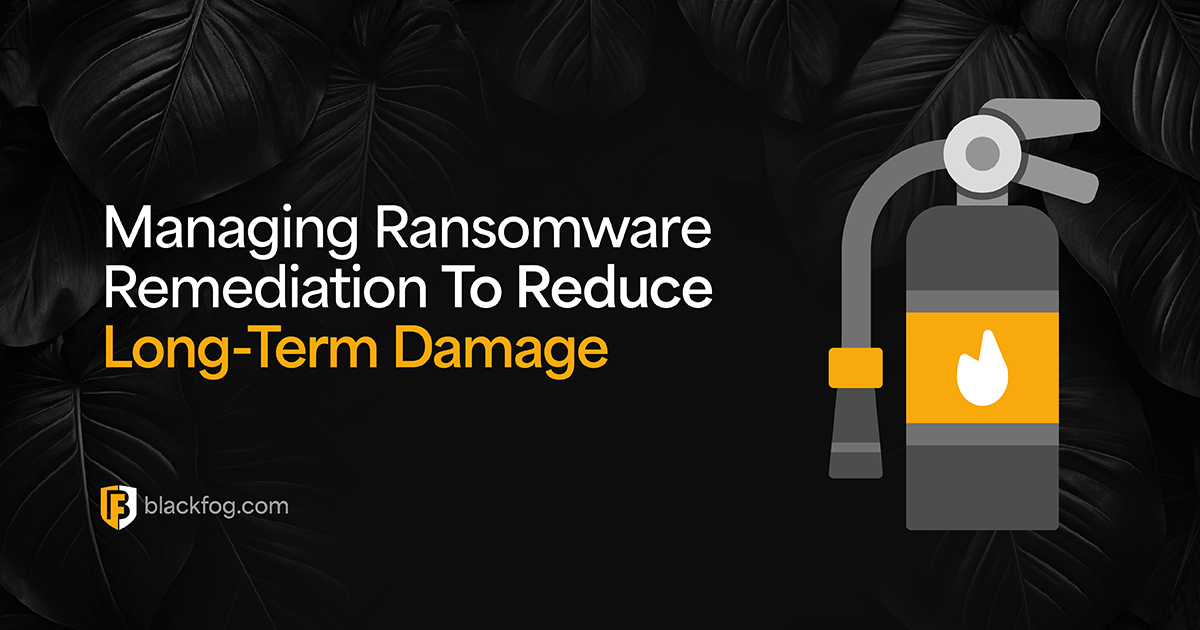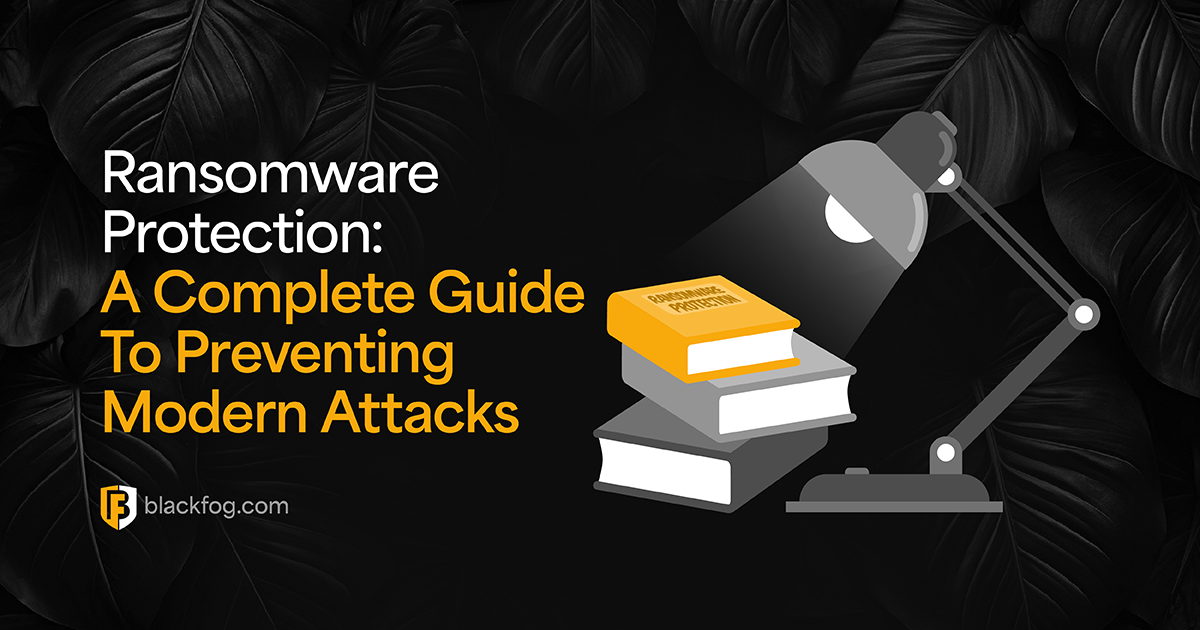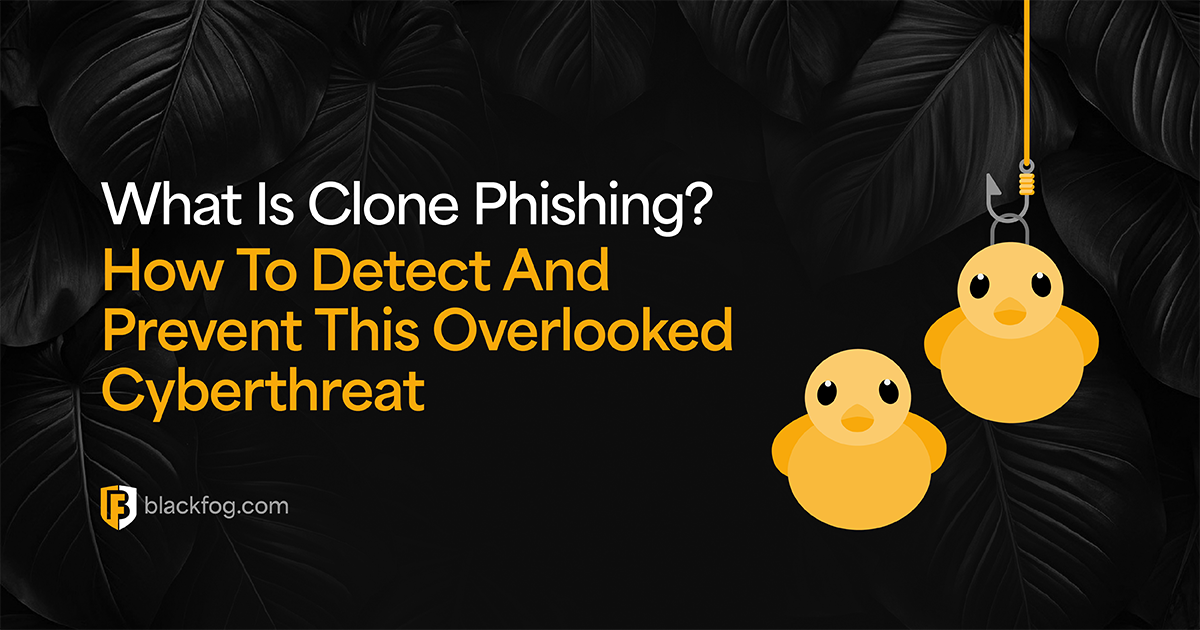
What Is Clone Phishing? How To Detect And Prevent This Overlooked Cyberthreat
Phishing remains one of the most common and effective forms of cyberattack facing businesses today. But as awareness of traditional phishing tactics grows, attackers are shifting toward more sophisticated strategies designed to bypass filters and fool even cautious recipients.
One of the most deceptive of these is clone phishing. This works by duplicating a legitimate message that the recipient has seen before – often from a trusted source. Threat actors then insert malicious links or attachments while maintaining the appearance of authenticity before sending it to their target.
This tactic not only increases the chance of success but can also be used to deliver serious threats, including ransomware. Therefore, knowing what this is and how to prevent it is essential for businesses.
What Is Clone Phishing And How Does It Work?
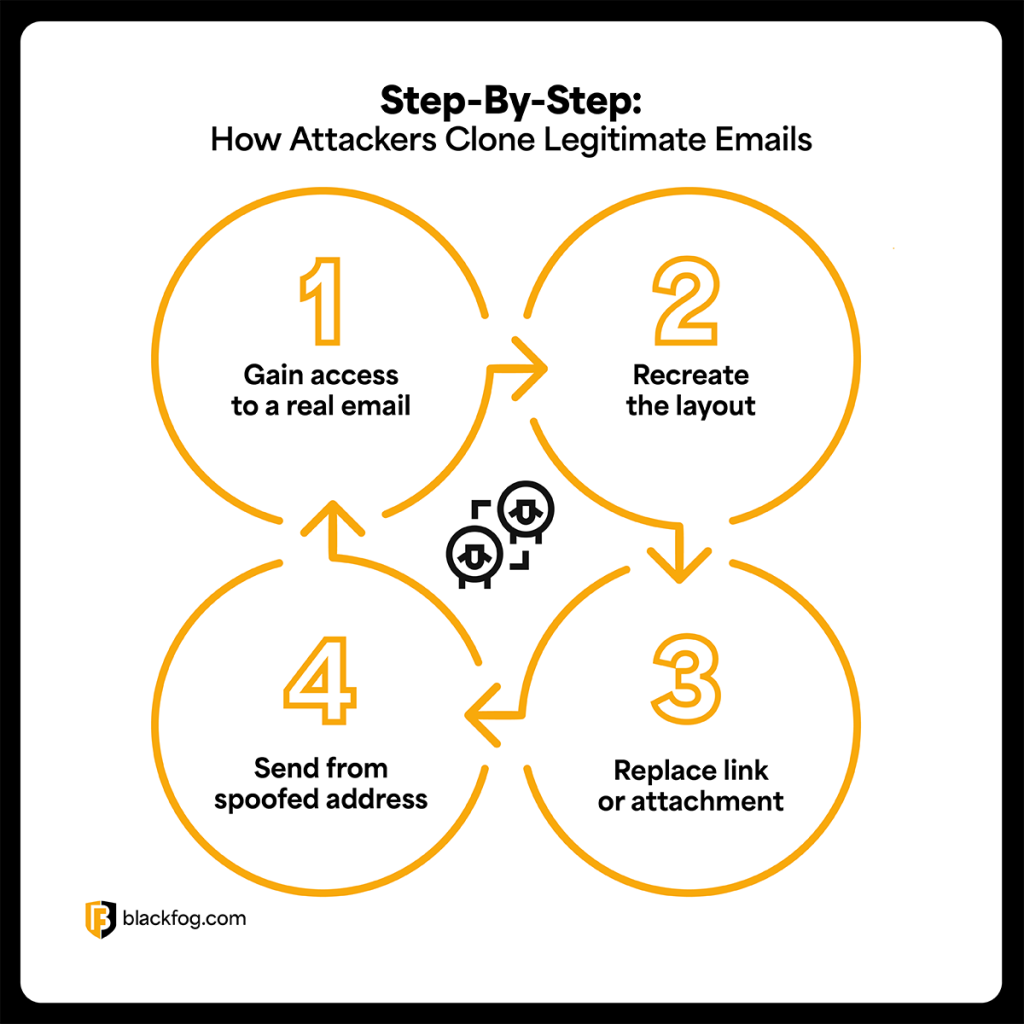
Clone phishing is a targeted cyberattack in which a threat actor takes a legitimate email – often one the recipient has previously received – and creates a nearly identical version with malicious content. This is typically a fake link or attachment which replaces genuine content and may appear to come from the original sender, making it harder to detect.
A typical clone phishing attack might follow these key steps:
1. An attacker gains access to or copies a legitimate message from a trusted contact.
2. They recreate the email layout, keeping the subject line, signature and formatting intact, as well as most of the content.
3. The attacker replaces a link or file attachment from the original with a malicious version.
4. The message is sent using a spoofed or compromised address appearing to be from the original sender. It may include a note such as “Resending with updated file” to explain why it has been delivered.
Techniques used to increase credibility include mimicking corporate templates, referencing previous conversations and timing the attack when the recipient is expecting communication. Because the email appears familiar and routine – and may even fit seamlessly into an ongoing email chain – users are more likely to engage with it. This gives the attacker a direct path to deliver malware or harvest credentials.
How Clone Phishing Differs From Spear Phishing
Both clone phishing and spear phishing differ from regular phishing in their use of personalization and targeting. However, the tactics they use differ significantly. Spear phishing typically involves crafting a new, personalized message aimed at a specific individual. This is usually based on research or social engineering and may even be crafted with the help of AI, but will often appear unsolicited, which can be a red flag to an alert employee.
Clone phishing, on the other hand, replicates a previously legitimate communication, making it appear even more authentic. This reuse of trusted content gives clone phishing an edge by exploiting the recipient’s familiarity with the message, increasing the likelihood of engagement. Because the victim believes they’ve seen the email before, they’re less likely to scrutinize it. This added layer of credibility means clone phishing can be more dangerous, leading to faster compromise and deeper breaches.
Red Flags To Watch For
Because of the way clone phishing uses real messages as its foundation, it can be much harder to detect than other types of phishing. Recipients may recognize the formatting, subject line or sender, which lowers their guard. However, there are still a number of common red flags that can signal something’s not right. Signs to watch out for include:
- Unexpected follow-up emails: Messages claiming to be a “resend” or “updated version” of an earlier email you weren’t expecting.
- Subtle changes to the sender’s address: Look for extra characters, slight misspellings or different domains.
- Altered attachments or links: Hover over links to check for unfamiliar URLs, or compare file names against earlier versions.
- Generic or out-of-character phrasing: Language that doesn’t match the sender’s usual tone.
- Unexplained urgency: Pressure to open an attachment or click a link quickly.
- Poor formatting or visual glitches: Even copied emails may include small errors or broken elements.
How To Prevent Clone Phishing Attacks
Preventing clone phishing requires more than just technical defenses. It also depends on a well-informed team and a culture that values verification. Because these attacks rely on familiar-looking messages, even cautious employees can be caught off guard unless they have been effectively trained on what to look for. To reduce the risk:
- Include clone phishing in training programs: Educate staff on how this tactic works and what to watch for.
- Build a culture of verification: Encourage employees to double-check any “resends”, unexpected attachments or updated links, even from familiar senders.
- Deploy real-time threat monitoring: Smart tools can catch anomalies in user behavior or file handling.
- Limit attachment handling risks: Using sandboxing or zero-trust policies for email files can help ensure suspicious files are isolated quickly.
- Have clear reporting processes: If someone does respond to a clone phishing message or thinks something isn’t right, they need a clear process for alerting IT teams.
What to Do if Someone Falls Victim
If an employee suspects they’ve fallen for a clone phishing attack, fast reporting and response are critical. The quicker an incident is identified, the easier it is to contain. Employees should feel confident and supported when reporting potential threats – no matter how small. Delays only give attackers more time to move laterally, steal data or deploy malware.
Once reported, IT and security teams should:
- Isolate the affected device or account to stop the spread.
- Revoke credentials and initiate password resets.
- Scan the endpoint for malware, suspicious behavior or unauthorized access.
- Search the wider network for similar phishing attempts or lateral movement.
- Check for signs of data access or export.
Solutions like anti data exfiltration also play a vital role as a last line of defense. Even if other layers have failed, these endpoint security solutions automatically block the removal of sensitive files, even if a user has been compromised. A fast, structured response can turn a close call into a contained event and keep firms safe from clone phishing attempts that could otherwise lead to major damage.
Share This Story, Choose Your Platform!
Related Posts
Managing Ransomware Remediation To Reduce Long-Term Damage
What key steps must organizations follow to ensure effective ransomware remediation in the event of a data breach?
Developing A Ransomware Backup Strategy Your Business Can Trust
A clear ransomware backup strategy is a critical part of any firm's defenses. Here's what you need to know.
Ransomware Protection: A Complete Guide To Preventing Modern Attacks
What must all firms know in order to improve their ransomware protection strategy for the threats of 2026?
Double Extortion Ransomware: What It Is, How It Works And How To Prevent It
What is double extortion ransomware and what should firms know in order to protect against this threat?
Shadow AI And The Expanding Enterprise Attack Surface
Shadow AI is expanding the enterprise attack surface. Learn how unsanctioned AI use drives data leakage risks and why real-time prevention is needed.
How to Prevent Ransomware Attacks: Key Practices to Know About
Are you aware of the differences between data privacy vs data security that may impact how you develop a comprehensive protection strategy